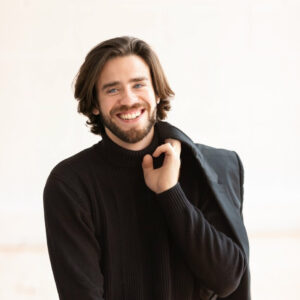Nonprofit organizations work for the betterment of the world, but sometimes noble causes are targeted by people with malicious intentions. Strive to keep your organization safe by upping your cybersecurity measures. Your charity undoubtedly holds sensitive data you don’t want in the wrong hands. At the bare minimum, try using these strategies to keep that information safe from prying eyes.
1. Run a Scan
You need to know what issues you might encounter to best know how to defend your organization. Run a scan on all devices to see if there’s any malicious software. Knowing what you’re up against can help you deal with viruses before anything else. Standard antivirus software can typically run these scans and deal with any issues.
Even if you find something thanks to the scan, you don’t need to feel defeated. You now know where to start and where you’re lacking in defense. Tracing the issues’ origins will let you determine if more employee education is on the horizon or if you need heavier-duty antivirus software. These scans help you see how vulnerable you are so you can better protect your organization in the future.
2. Get the Right Software
Owning the right antivirus software can help you feel more at ease when dealing with potential gaps in your cybersecurity. You can avoid threats of malware that sneak into your computer. You can also encourage your volunteers to start using a virtual private network (VPN), which can safeguard their activity online.
VPNs create encrypted tunnels that can keep your data safe and away from the clutches of anyone who may be watching your network. It’s a must-have for teams, whether they work in-office or remotely. Bad people tend to target organizations that work for good, so you want to cover your tracks as best as possible to keep mischief-makers at bay.
Make sure you keep all your software up to date. This rule goes for your devices, too. Every update typically contains better security measures to keep your gadgets protected from the newest viruses or harmful material. Don’t snooze the notifications and take the updates when they’re available.
3. Educate Employees
One of the first things you need to do after knowing what threats you’re susceptible to is educate your team. Many volunteers for certain organizations are older and may not be aware of all the tricky online schemes out there. Teach them how to discern between a legitimate email and a phishing scam. Proper warnings mean less risk coming your organization’s way.
You can also protect your organization in other ways. Requiring routine password changes will ensure that none of your volunteers and team members use the same one for their personal accounts as they do for the organization. You can guide them to making strong passwords or just assign them one after using a generator.
4. Implement a Zero Trust Program
It’s challenging to see who has sensitive information and how careful they are with it. You might have an even harder time keeping track of it if your team members work from home. Make your information safer by implementing zero trust. Volunteers will have to notify that they’ve accessed something and what they’ve done. It might seem tedious to keep track of, but you will know precisely what everyone is doing and who last accessed something that could be compromised.
Nonprofit organizations are some of the most targeted victims of data breaches, so you must take care during every step of your daily process. Keep your team members’ accounts and your organization’s information safe by requiring multifactor authentication. People who enact this for their personal accounts are nearly 100% less likely to be hacked. Multifactor authentication means your team members will have to use more than just a password to log into their accounts — they might need to check their email or text messages for a code that allows them in.
5. Have a Backup Plan
Though you do everything you can to avoid it, your organization might become the victim of a data breach someday. You need to have a backup plan in case some information gets leaked. You should know who to call and how to address the issue with the public. Having a strategy in place can help you feel prepared in an emergency.
People often lose trust in brands and organizations that experience data breaches, as it means that their personal information was compromised. Come up with a solution if your nonprofit gets hacked and inform the public — it will damage your reputation far worse if you try to hide what’s happening from people.
Take Your Security Seriously
Cybersecurity isn’t a new topic, but you’d be surprised at how many people and organizations don’t take it seriously until something bad happens to them. Much of these issues can be chalked up to user behavior causing problems, but you still want to consider all forms of security that you can implement. Once you have all your team members on the same page about safety, you can start to implement solutions that can protect you for years to come.