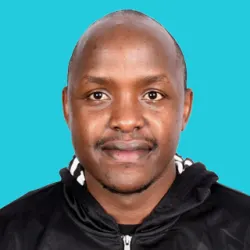Organizations and individuals use firewalls as one of the standard security tools. They use the security appliance to regulate ongoing connections and incoming traffic within a network. A firewall acts as a security barrier by detecting and filtering malicious data packets. These packets can potentially harm an entire network and connected personal computers or other physical devices.
Moreover, depending on the firewall’s configuration, it can prevent specific programs or applications from accessing internet connectivity and block outgoing or incoming traffic.
There are two primary groups of firewall models – hardware firewall vs software firewall. They both provide the same security services but use different approaches.
The main difference between the two types of firewalls is that a hardware firewall is a physical, stand-alone device deployed to protect a network from external threats.
On the other hand, a software firewall is a computer program designed to regulate and monitor traffic through applications or port numbers. Here are more details, including the benefits and shortcomings, of each firewall category.
Software Firewall
Every individual computer must be protected using a software firewall. The valuable tool blocks the outside world and adversaries from accessing private and sensitive information on a device.
Software firewalls are designed with a user interface similar to those of other programs to configure various protection features easily. Moreover, a software firewall acts as a packet filter to ensure unusual data packets or those originating from suspicious sources do not enter the network and devices.
It is also essential to note that different software firewalls provide different functions. Most provide basic packet filtering functionalities, while more advanced ones can protect against common email worms or Trojan applications.
Despite the software firewall chosen to secure personal computers, they all contain user-defined controls for permitting or blocking traffic generated by running applications. Other features to expect when choosing a software firewall include web filtering and privacy controls to preserve system and data privacy.
How Does a Software Firewall Work?
Firewall Software runs in a computer directly in the operating system. It is security software designed to discover more regarding the connected network rather than just which port an app uses to access the network resources.
Software firewalls can detect the programs attempting to access the internet and refer to a frequently updated database to establish if the application is safe or harmful. Using this information, the computer firewall can choose to permit or prevent a program from receiving or sending data packets.
Typically, computer users can configure a software firewall to send alerts if it is uncertain whether an app is legitimate or malicious, prompting further action.
The Benefits of Installing Software Firewalls
a. Pocket-friendly prices: Most types of software firewalls are relatively cheap. Some provide users with a trial version providing most functionalities for a limited time. They continue offering essential functions once the trial period has expired. Besides, some operating systems like Windows contain in-built software firewalls that permit users to configure which applications can access external or local networks.
Many antivirus software packages include a software firewall, and there are also stand-alone product firewall solutions.
b. Easy installation and configuration: It is simple to install and configure a software firewall. Users follow the installation wizard and proceed to configure the desired security levels in a few clicks. However, organizational software firewalls often require security experts to install and configure all devices connected to the local internal network.
c. High flexibility: Using a software firewall provides a high degree of flexibility. For example, a user can determine which software programs can access a private or public computer network. As such, they reduce the possibility of malware infections by restricting applications from accessing harmful networks. They are also flexible since users can uninstall them with a single click and install new ones if the need arises.
Are there any drawbacks to using software firewalls? While the security programs are vital to maintaining a robust security environment, they have a significant downside.
The Shortcomings of Software Firewalls
a. Complex to manage software firewalls for multiple users: They can only secure computers they have been installed in, limiting the ability to protect several computers with a single software firewall of choice. Therefore, business owners must purchase a software firewall for each computer used within the enterprise and configure them independently. Besides, software firewall products function correctly if they are regularly patched with vendor updates. With time, installing and updating the security appliances can become a costly affair and challenging to manage.
b. Impact on system performance: software firewalls may impact system performance. Like other computer applications, software firewalls require resources, such as memory and CPU, potentially impacting the overall system performance.
c. High cost for multiple computers: The more systems or computers an organization uses, the higher the cost of purchasing premium software firewall solutions. Numerous computers or systems need a stand-alone software firewall instead of a single software firewall to protect all computers connected to a network.
However, you shouldn’t worry much about the shortcomings. On the brighter side, vendors have developed multiple business-oriented software firewalls to enable centralized installation, configuration, management, and administration.
Software Firewall Choices
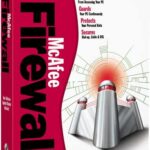
Software firewalls are a popular firewall choice for small businesses and individual home users to protect a home network or a single device. If you have an internet connection, you can rest assured that hackers are scanning to identify vulnerable machines.
A home computer without a personal firewall will be discovered, and there will be outside attempts to gain access to sensitive data. There is a wide choice of software firewall solutions available on the market. Good software firewall solutions include those from well-known names such as MacAfee, Norton, and Fortinet.
Hardware Firewall
Now let us shift our focus to hardware firewalls, also known as physical firewalls. What are physical firewalls? How do they work, and what are the benefits of installing them in company and home networks? How does a hardware firewall differ from a software firewall?
A hardware or physical firewall is a piece of hardware that is the first defensive line against common external attacks and malicious programs. Once deployed on a network, hardware firewalls secure all devices or machines connected to the network.
Unlike software firewalls, hardware firewall solutions effectively filter harmful data packets with little or no security configuration. It is usually deployed behind the network router and utilized to analyze incoming network traffic to identify and filter out specific security threats.
A hardware firewall is similar to a server since it must filter network traffic before it goes into a computer. Instead of a user connecting a network cable directly to the computer, the firewall requires the user first to plug it into the hardware firewall. The best position for deploying a hardware firewall is between a server and the external network to provide a network perimeter barrier against attempted intrusions.
The four primary functionalities of a hardware firewall are:
· Control traffic or data packets shared between a computer and server intelligently
· Analyze and filter network traffic based on the firewall configuration rules
· Remove the burden placed on a computer or server resources. For instance, it can be used in place of software firewalls to protect machines connected to a network
How Does a Hardware Firewall Work?
While the configuration settings depend on the network setup, most physical firewalls have a similar design and operate almost the same. The most vital aspect is to deploy the firewall in an appropriate position, between the external network and the internet, to ascertain it protects the entire network from possible intrusions, malware attacks, and harmful traffic.
One of the crucial components of a hardware firewall is the packet filter responsible for examining and analyzing incoming and outgoing network traffic data. Since incoming network data packets don’t contain information regarding their origin, the hardware firewall applies a set of rules to establish if the data can place connected machines at risk if permitted to access a network. It also runs the data packets through a list of access permissions for different data types. Failing to meet any of the permission requirements causes the firewall to flag data packets as unsafe and blocks them from accessing the network.
Reasons Why You Need a Hardware Firewall
a. Enhanced security: Hardware firewalls run on their own and separate operating system, independent from that of connected devices. As such, it is less prone to most cyber-attacks that are prevalent in software firewalls. Therefore, a hardware firewall offers better security compared to stand-alone software firewalls.
b. Centralized protection upgrades and updates: A single hardware firewall can protect several devices connected to the same network. The firewall applies the same protection level across a network since it provides the same configuration settings to all computers. As such, the ability to apply security updates simultaneously protects connected devices and computers from advanced attacks and saves time and resources that would result from updating each computer manually.
c. Constant security and protection. Once a user deploys a hardware firewall to secure a network, it runs continuously unless someone removes it physically. Besides, in contrast to software firewalls, hardware firewalls do not require monthly or annual subscriptions, eliminating the risks of failed protection due to limited functionalities. Moreover, hardware firewalls do not rely on computer processing power or memory since it is installed directly on the network. Therefore, there is zero chance of exposing a network to cyber threats due to computing resources’ inadequacy.
Disadvantages of Physical Firewalls
What are some of the hardware firewalls’ downsides?
a. High costs: Dedicated hardware firewalls are more expensive compared to software firewalls. It is a physical device that must be purchased at a given price and requires a professional to install and set up. Adding all the expenses incurred to purchase, install, and deploy a hardware firewall is undesirable to most organizations or individual users.
b. Requires a physical space: A hardware firewall takes up some physical space. It may not be the first choice for entities with restricted spaces. Furthermore, a hardware firewall requires other physical resources, such as wiring cables, to facilitate a successful installation and deployment.
c. Requires constant monitoring: Monitoring and maintaining hardware firewalls is challenging since they are highly complex. Once deployed, they require constant monitoring and maintenance to protect against modern and sophisticated cyber threats.
Hardware Firewall Choices

Reputable security companies such as Cisco, Fortinet, Juniper, and Sophos manufacure hardware firewalls. Each model has different security features and capabilities.
Some devices are geared toward large corporations, while others are made for small to mid-sized companies. Hardware firewalls may include functionality that goes beyond that of a typical firewall. Some of these offer real-time reporting, Data Loss Prevention (DLP), and other security services.
The Case for Hardware Firewall vs Software Firewall
Both software firewalls and hardware firewalls provide enhanced network and device security by inhibiting external threats originating from potent sources such as cybercriminals. The security appliances prevent suspicious connections between the internal network or computer and external threat sources.
Both software firewalls and physical firewalls require configuration and management. Unlike the software firewall that requires users to install the program in each device independently, hardware firewalls allow organizations to protect their entire network from the external world with a single physical device. However, hardware security tools require advanced IT knowledge to install and monitor, while software firewalls are easy to install and monitor from individual computers.
With cybersecurity threats evolving in frequency and sophistication, the two security appliances become better than one. If either of them falls, one can help the other up. Organizations can deploy both software firewalls and hardware firewalls where possible to leverage their unique capabilities in protecting against different kinds of threats. In this case, the hardware firewall can block malware before it enters the network. The software firewall can inspect the network traffic that makes through the physical firewall.