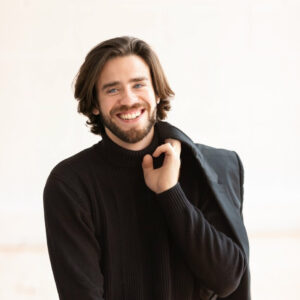When most people think of hacking, they think of highly technical, complex computer work. While that is what most hacking entails, some forms are far more straightforward, though just as dangerous. This is the case with visual hacking – an often overlooked but threatening type of cybercrime.
What Is Visual Hacking?
Despite the name, visual hacking technically isn’t hacking at all. Instead of using technical know-how to get past digital defenses, these “hackers” simply look at other people’s screens. Visual hacking, at its most basic, is the act of physically spying on someone’s screen, documents, or work area to glean sensitive information.
As simple as this threat is, it can be remarkably effective. Even if you had the most high-tech, industry-leading security software, an attacker could bypass it all if they remember your credentials after watching you log in. These fears aren’t unfounded, either. A 2016 study found that approximately 91% of visual hacking attempts are successful.
Prying eyes could notice login credentials, trade secrets, customers’ personal information, and more. Because this practice is entirely physical, it can also be difficult to recognize before it’s too late.
How to Protect Against Visual Hacking
As businesses place more emphasis on remote cybersecurity best practices, they should take care not to overlook visual hacking threats. Here are a few steps that can help you protect your organization against these attacks.
1. Look for Visual Vulnerabilities
Like other threat types, the first step to addressing visual hacking is assessing your vulnerabilities. One of the best ways to do this is to walk through the workspace and look around at people’s desks and devices. Take note of how easy it is to see computer screens and physical documents, as well as where you see them from.
Remote workforces likely face more visual vulnerabilities than traditional offices. Remote or hybrid workers may spend time in coffee shops, co-working areas, or other public spaces where others can look over at what they’re doing. Consequently, these employees are often the most vulnerable to visual hacking.
2. Implement Physical Barriers
Once you have an idea of how people may spy on sensitive information, you can set up barriers to stop them. Thankfully, as pressing an issue as visual hacking is, it’s usually fairly straightforward to stop. If you block unauthorized people’s view of screens and documents, they can’t visually hack you.
Rearrange desks and computer screens so only the people behind them can see what’s on their displays. Use attachable privacy filters on all work devices, including computers and phones. These simple films reflect light so you can only see what’s on a screen when directly in front of it, keeping sensitive information safe from prying eyes.
3. Inform and Train Employees
While physical protections like strategic furniture placings and privacy filters help block unwanted attention, users are still the front lines of defense. This is especially important for remote workforces, where it’s difficult to implement some physical barriers. Inform all employees about the risks of visual hacking and offer advice on how to prevent it.
Create clean-desk policies and explain why they’re so important for security. If employees clean their desks before leaving them and put any sensitive documents away, it’s less likely that someone can walk by and see something they shouldn’t. Similarly, workers should know to turn their screens off before leaving them and to sit with their backs to a wall if possible.
4. Limit Access to Sensitive Information
Applying the principle of least privilege is one of the best security practices in any context and it helps reduce visual hacking risks, too. This principle holds that every user, device, and app should only be able to access what they need to perform their role. In the context of visual hacking, these restrictions make it less likely that a malicious outsider will see something vulnerable.
If you restrict access privileges as much as possible, only a few users will ever have your company’s most sensitive information pulled up on the screen. As a result, visual hackers won’t likely be able to see this critical data. Similarly, restricting access means that if a visual hacker gains someone’s login credentials, they can’t use them to access the entire company network.
5. Monitor Networks and Financials Closely
Following the first four steps will make successful visual hacks far less likely. Still, it’s important to monitor for potential breaches just in case someone was able to glean login information or see proprietary data. With average data breach costs rising to $9.44 million in the U.S., it’s best not to take any chances.
Use automated monitoring software to watch for suspicious activity in company networks or your financial accounts. These solutions will offer early alerts in the event of a successful visual hack, enabling faster and more effective responses.
Visual Hacking Is Threatening but Preventable
If left unchecked, visual hacking can present considerable threats to a business. However, if you understand the risks it poses and how to stop it, you can defend against it with relative ease. It all starts with education and understanding. When you know what you’re up against, it’s easier to protect your business.