Living in today’s digital world, our personal, academic, and professional lives are mostly stored as data. That’s why it’s essential to understand the importance of hard drives and their maintenance. Hard drives are the primary storage hub for data in computers. The smooth functioning of a computer largely depends on the maintenance of its hard drive. This includes regular cleaning to ensure smooth system functionality. It’s equally important to back up our invaluable data to prevent accidental loss. We can use cloud services or external storage facilities to store data as a buffer. In this article, we’ll explore these aspects in detail and learn how to efficiently clear a hard drive.
Understanding Hard Drive
Understanding the Fundamental Role of a Hard Drive in Your Technology Arsenal
An essential component of your computer’s anatomy, the hard drive serves as the memory bank, storing all of your digital data, from the operating system to the user files. This workhorse of computing has evolved significantly over the years and, today is an irreplaceable cog in our digital world.
Comprehending the fundamentals of this component can enhance our understanding of how computers work, turning us into more empowered users. In tech-speak, we refer to the hard drive as non-volatile memory. This means it retains information even when the computer is switched off.
The hard drive’s primary function is data storage. Here, you’ll find all things digital – system files, software applications, and user data, just to name a few. The information stays safe and sound whether your computer is off or on, standing by, ready to be accessed when needed.
Unlike the RAM, which provides temporary storage, the hard drive offers permanent storage. Whilst documents can be whipped up at lightning speed in RAM, once you power down your computer, all that data disappears. The hard drive steps in here, making sure all your work is safely stored and ready to be picked up where you left off, even after a shutdown.
Among all the integral functions of a hard drive, file storage and retrieval, albeit underrated, tops the list. It’s a simple process: you store the file, the hard drive remembers the location, and retrieves it when compelled. Marrying performance with convenience, technology has truly made strides.
What’s incredible about today’s hard drives, especially solid-state drives (SSDs), is their speedy performance. When compared to traditional hard disk drives (HDDs), SSDs offer much quicker data retrieval times, which creates a smoother and faster operating system. Think of SSDs as the superhero as it doesn’t need to look around for your data physically, it knows where everything is.
Despite its understated simplicity, maintaining a hard drive is essential. Regular clean-ups, eliminating temporary and duplicate files, or those applications you no longer use go a long way in maintaining optimal performance. Disk fragmentation, though a non-issue for SSDs, is an important maintenance routine for HDDs, keeping data neatly organized to enhance speed.
In a nutshell, the hard drive holds the essence of your computer. It isn’t just a storage box but a crucial linchpin that defines your system’s speed and competency. It’s the guardian of your data, the custodian of your system’s memory, and the silent, ever-vigilant sentinel making your digital lifestyle possible. With the need for data storage and retention on the rise, tending to your hard drive has never been more imperative.
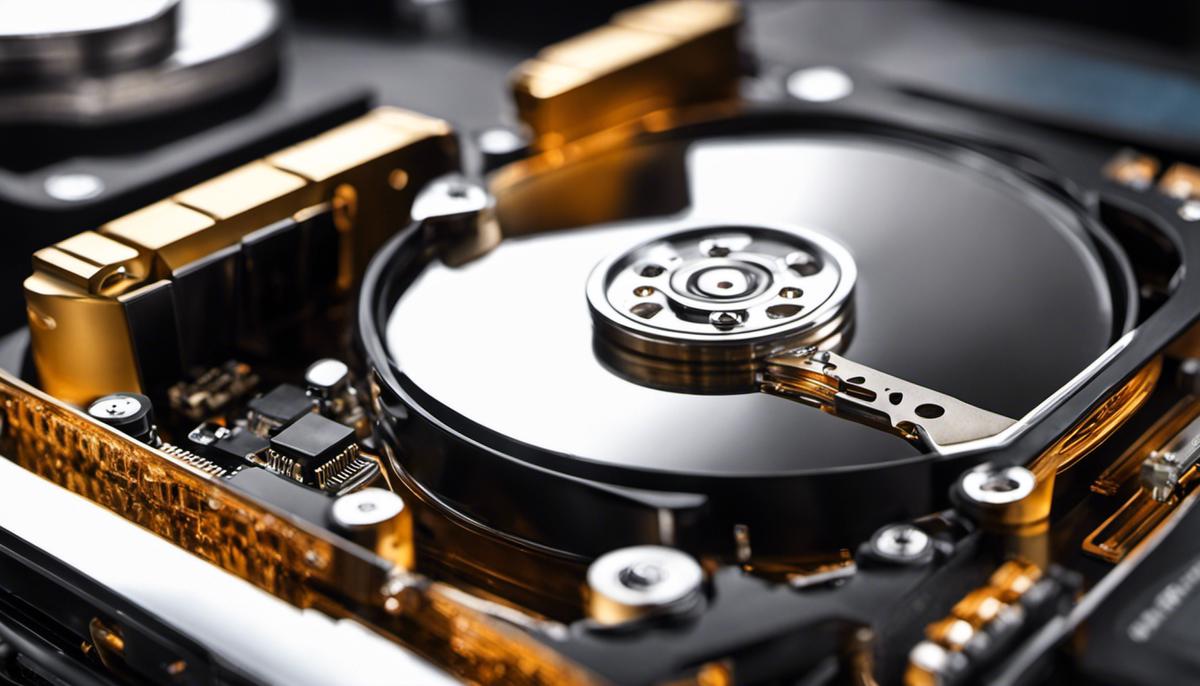
Backup Essential Data
Securing Your Digital Assets: A Guide to Safely Backing Up Important Files Before Drive Clear
Imperative to every tech enthusiast’s toolkit, a proper understanding and application of secure hard drive cleanup isn’t merely a mundane task but rather an avenue to safeguard your most vital digital information. The magnitude of data loss implications cannot be overstressed; from precious personal memories to integral professional files, digital possessions are invaluable and irreplaceable assets. As such, safe backup mechanisms must be employed before undergoing drive clearing. Here’s how to do that:
- First, identify which files warrant backup. What could be mundane to a few might be priceless to others. Personal documents, photos, videos, investment portfolios, and project files – these are all examples of the level of importance files can possess. Pinpointing these significant files can streamline the entire backup process and ensure the safety of your most valuable possessions.
- Upon identification of important files, it’s time to opt for a secure backup medium. Choices range from external hard drives and SSDs to cloud storage solutions. External drives offer physical control and immediate access, appealing to the traditionalists among tech enthusiasts. Conversely, cloud storage solutions deliver convenience, flexibility, and access from any device, anywhere. Both methods have merits and drawbacks. The decision should cater to personal preferences and specific safety requirements.
- Next, transfer those identified files onto the chosen medium. External devices integrate seamlessly with most operating systems, enabling easy drag-and-drop file transfers. Alternatively, cloud storage solutions often offer desktop applications, simulating a local folder system and maintaining the drag-and-drop convenience. Regardless of the method chosen, be vigilant on file transfer completion. A premature disconnection or an internet drop could hinder the process and potentially corrupt files.
- With the successful conclusion of file transfers, it is time to validate those backups. Ensure all files open and operate as intended. Chrome-based files should launch your browser, Word documents should exhibit no formatting flaws, and executables should run without error. This is a safety measure to rectify any corrupted files before the primary data is lost post-drive cleanup.
- Once validation is final, initiate the drive-clearing process. This could be formatting or restoring the drive to its factory settings, effectively erasing all data. However, caution is paramount here. Once initiated, data recovery is difficult, sometimes impossible.
In conclusion, maintaining a well-structured backup routine is not only prudent but essential for any tech enthusiast. In the ever-evolving digital spectrum, the significance of safeguarding invaluable data only escalates. Avoid data loss tragedies; implement secure backup practices and navigate the tech landscape with relative peace of mind.
Actual Clearing of Hard Drive
To ensure the successful clearing of a hard drive, a set of well-devised steps must be taken.
Firstly, it’s crucial to be aware of the potential implications of a hard drive wipe. This isn’t simply deleting files or sending them to the digital realm of your recycle bin. This process involves removing everything — from precious family photos to vital system files. Without executing this process carefully, you may be saying a fond farewell to critical elements of your computer system.
To assure your digital assets’ safety, it’s essential to adopt a strategy of securely erasing data while preserving what’s needed. Time spent on preparing for this process is an investment that can save countless hours of frustration and prevent potential data loss.
Step one is creating an accurate inventory of your digital holdings. Knowing precisely what you have accommodates sound decision-making about what needs preservation and what’s disposable. Forget not; our goal here isn’t broad-spectrum digital annihilation but the preservation of valuable data while bidding adieu to the digital deadwood.
The next step involves selecting your backup destination carefully. For those who could benefit from easier access to stored files, a dedicated external hard drive or a high-capacity SSD could do the trick. Those preferring broad accessibility and don’t mind a subscription fee can opt for the cloud storage solution.
Think of the backup process as creating a digital sanctuary for your files, providing a safe place to land whilst their native hard drive goes through the cleansing process.
After backup, validation is vital. There’s no point in locking the barn door after the horse has bolted. Likewise, sensibly check your files’ integrity post-backup and pre-clearance. Confirm your files are, indeed, intact and accessible. Don’t assume; check.
Now comes the crux of the matter – actually clearing the hard drive. For Windows users, you can utilize the built-in Disk Management tool. Alternatively, for a cleaner sweep, DBAN (Darik’s Boot and Nuke) is a proven open-source option. For Mac users, Disk Utility provides a user-friendly yet comprehensive option.
Finally, post-clearance, it’s paramount to establish an effective backup routine. The tech-savvy among us understand this not as an option but a necessity in our digital age. Regular backups ensure that our data remains safe while data-cleansing routines ensure our machines maintain optimum efficiency.
In conclusion, while clearing a hard drive may initially seem a daunting task, with several well-considered steps, it can effectively maximize the longevity and proficiency of your technological assets.

The task of hard drive clearing, though seemingly overwhelming, can be made manageable and efficient through a systematic understanding and approach. This includes learning about hard drives, their operational essence within your computer, and the critical need for regular cleaning to ensure optimal system functionality. Equally vital is the knowledge of preserving your important data securely to escape any unforeseen loss, an undertaking that various backup methods readily cater to. The phenomenon of hard drive cleaning is not an occasional task but a periodic requirement, the mastery of which can contribute towards a seamless digital journey.

