These 8 cybersecurity tips will protect you in the constantly evolving digital world; cyber threats lurk around every corner, rendering even the most sophisticated systems vulnerable. Grasping the complexity of malware, deploying safe browsing habits, bolstering passwords, and utilizing two-factor authentication are critical steps in mitigating these risks. Our journey into this perpetually changing landscape begins with a comprehensive understanding of malware and its many forms – viruses, worms, trojans, and ransomware. With the knowledge of how they operate and the havoc they can wreak, one can adopt proactive measures to safeguard their systems. Further, by developing safe browsing habits and understanding the pros and cons of public networks, one can significantly reduce their digital footprint. Supplementing these practices with robust, unique passwords and two-factor authentication techniques further intensifies the security of your digital frontiers.
Cybersecurity Tips: Understanding Malware
Understanding Malware: The Silent Predator Lurking in Our Systems
Malware – the very term sends a shudder down the spine of every tech enthusiast. This malicious software, or “malware” for short, is the digital boogeyman of our times, designed to infiltrate and damage or disrupt our beloved systems. How can it harm your system, you ask? Prepare to venture into the dark underbelly of technology.
One of the first points of distinction is that malware is a generic term. It’s an umbrella for several types of malicious software that include viruses, ransomware, worms, trojans, adware, and spyware. Each of these poses a unique threat to your system’s overall health and your digital livelihood.
Viruses attach themselves to clean files and infect other clean files. They can spread uncontrollably, damaging a system’s core functionality and deleting or corrupting files. They’re notoriously hard to detect and remove, making them a tech enthusiast’s worst nightmare.
Ransomware is a type of malware from the crypto virology field that threatens to publish the victim’s personal data or perpetually block access to it unless a ransom is paid. In recent years, ransomware has become a significant menace to corporate systems, holding essential data hostage and crippling operations.
Worms infect entire networks of devices, either locally or across the Internet, by using network interfaces. They use each successive infected device to infect others. Notably, worms operate independently of other files and thus can quickly propagate across systems.
Trojans masquerade as legitimate software or are included in legitimate software that has been tampered with. They act discreetly and create backdoors in your security to allow other malware in.
With spyware, hackers can monitor your every move virtually. This means they can track everything you type, including passwords, credit cards, and other personal information.
Adware, on the other hand, floods your system with unsolicited ads. Though it’s less destructive, adware often paves the way for other malicious software by weakening the security infrastructure, making it a potential gateway for more severe attacks.
Now, onto the impact. Understanding the damaging prowess of malware is imperative in strategizing its eradication. Data loss is one of the most immediate effects of malware attacks. This could mean losing precious files or having your sensitive data like personal photos, credit card information, or health records falling in the wrong hands.
Malware can drastically slow down your system or cause frequent crashes. This is not only annoying but also significantly hinders productivity. And if you’ve been infected by ransomware, you might not be able to access your system at all until a ransom has been paid.
Worst of all, malware can exploit your system to attack others, roping you in as an unwitting accomplice in a broader assault.
To maintain a fighting chance against malware, it’s crucial to constantly keep your operating system and applications updated, use a reliable firewall, and run a robust multi-layered security software program. Remember, in this digital age, your first line of defense against the dark side of technology starts with you. Stay vigilant, stay updated, and stay secure.

Safe Browsing Habits
Staying Safe Online: Securing Browsing Practices and Protecting Personal Information
Groundwork has been laid by thoroughly discussing the dangers posed by various malware types. Now, the focus turns from understanding the threats to practical solutions that strengthen online safety. Adopting secure browsing habits is more than a smart decision – it’s essential in today’s digital environment steeped in technology.
1. Secure Browser Selection
The battle against cyber threats begins with choosing a secure browser. While popular options like Google Chrome or Mozilla Firefox reign supreme, alternatives such as Tor and Brave prioritize user privacy. Regardless of choice, the crux lies in configuring settings for maximum security, disabling third-party cookies, blocking pop-ups, and disabling scripts running on unknown websites.
2. VPN – The Cybersecurity Superhero
Virtual Private Networks (VPN), often hailed as a tech enthusiast’s best friend, offer an additional safety net. A robust VPN can encrypt your internet traffic, making it incomprehensible for any third party trying to infiltrate your system. This feature is especially valuable when connected to public Wi-Fi, a hotbed for potential attacks.
3. Anti-Tracking Tools
While some websites track users for legitimate purposes like enhancing user experience, cybercriminals can misuse this data. Anti-tracking tools prevent such exploitation, not allowing your digital footprints to be traced back to you. Extensions like Privacy Badger or Disconnect can be incorporated into browsers for added security.
4. Browser Hygiene: Regular Clean-ups
Regularly cleaning the browser, including clearing cache, cookies, and browsing history, is an often overlooked yet crucial aspect of safe browsing. This removes any crumbs of information that could potentially be used to track your activities or recreate your profile.
5. Secure Sockets Layer (SSL) Encrypted Websites
When browsing, prioritize websites that use SSL encryption, recognized by the prefix ‘https‘. These sites encrypt all communication between your browser and the website, protecting sensitive information like credit card details or passwords from prying eyes.
6. Awareness and Vigilance
While tools and software are vital to secure browsing, perhaps the most potent weapon in your arsenal is fervid vigilance. Be wary of suspicious links or unsolicited downloads. Avoid rashly granting permissions to websites without evaluating potential risks.
By adopting these steps, you can create a safer browsing environment, anchoring your digital world firmly against cyber storms. With these practices in play, navigating the thrilling sea of technology becomes a titillating joy without worrying about lurking dangers. Remember, staying secure online is not a one-time event but a continuous process where being proactive pays off.
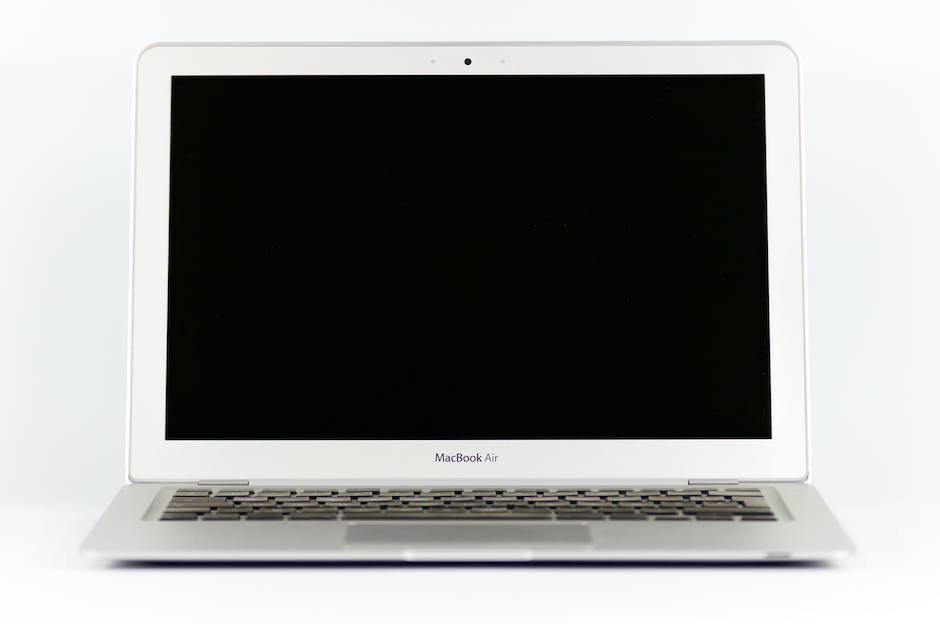
Passwords and Two-Factor Authentication
Stepping beyond the primary protection measures previously discussed, there’s an additional layer of defense that you can deploy to protect your system against the tyranny of uninvited malware and hackers: strong passwords and two-factor authentication.
Deployment of strong passwords is a fundamental practice yet frequently underrated. It’s the first line of defense protecting user accounts. A strong password is comprised of a unique and complicated set of characters – an amalgamation of uppercase and lowercase letters, numerical, and special symbols. Such complexity impedes attempts to crack the password via brute force attacks, dictionary attacks, or sheer guesswork. Moreover, adopting distinctive passwords for different services minimizes risk exposure, preventing what is often termed a ‘domino effect’ where one breached password opens floodgates to multiple accounts.
So, how do we handle the problem of remembering multiple complex passwords? Opt for Password Managers. These secure tools store all your passwords in an encrypted format and allow access with one Master password. Now that’s smart tech!
Shifting our focus to Two Factor Authentication (2FA), we delve into another formidable defensive strategy against cyber intruders. By adding an additional layer of security during the authentication process, 2FA significantly diminishes the likelihood of hackers gaining access to Personal Identifiable Information (PII).
Typically, a password (something you know) is your sole authentication barrier. However, 2FA mandates additional evidence, manifesting as something you have (your phone, OTP), or something you are (biometric features like fingerprints). This dual validation significantly strengthens your security structure against cyberattacks.
To enable 2FA in personal or business accounts, navigate to the security settings of the respective service and follow the detailed instructions. With most services, it’s a one-off setup, with temporary passcodes generated either via an authentication app or sent directly to your confirmed mobile number.
Revolutionizing the world of passwords, Biometric authentication (such as Touch ID or Face ID) has also proliferated as part of 2FA. These technologies rely on unique attributes that are difficult to duplicate, thus ramping up your system’s security.
In this digital arena, where data breaches are becoming increasingly brazen, a keen understanding of the power of strong passwords and two-factor authentication has never been more vital. These security fortifications serve not just as barriers but as deterrents to potential hackers and shield your system with a virtually impregnable fortress. Remember, your security in the online world is only as strong as its weakest link—spare no effort in taking these steps to secure your virtual existence.

By bolstering our knowledge of malware and adopting safe browsing habits, we arm ourselves with the vital tools required to combat cyber threats. This transcends into a digital discipline that encourages the use of robust, unique passwords and two-factor authentication, thereby shielding our systems from unauthorized access. Secure practices like these not only isolate our digital presence but also curb the potential damage from cyber threats. It’s evident that the road to a safer digital experience is paved with a deeper understanding and conscientious application of the principles of cybersecurity. Our collective and continued efforts in practicing these principles are what will further the cause of a safer cyber world.

