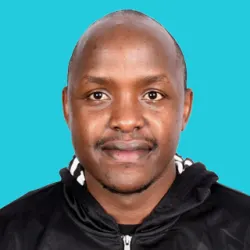Email registration best practices guide a secure method for opening and maintaining email accounts. Email communication has taken root as a preferred method for sharing sensitive information. Individual users and businesses use emails to reach customers, family members, and business partners. Email messaging has a lot of value to an enterprise. Spending $1 on email accounts generates $38, which is a staggering 3800% ROI.
Whether users manage a company’s inbox or use email for personal communication, they are bound to come across confidential information requiring adequate protection. It is essential to ensure proper security when registering and operating an email account.
Email Usage and Security Statistics
Communicating through email is one of the oldest and most effective methods for transmitting sensitive information. It has become a norm for companies to provide employees with new email accounts to facilitate connectivity and information sharing.
The following email usage statistics underscore the essence of adhering to email registration best practices.
- More than 3.9 billion people use email technologies daily, with the number expected to reach 4.3 billion users by 2023.
- By 2019, the number of active email accounts exceeded 5.6 billion.
- At least 35% of businesses and marketers prefer email communication when contacting customers, most sending an average of 3-5 email messages per week.
- More than 78% of companies have witnessed an increase in email engagement between 2019 and 2020.
- In 2019, the US spent more than $350 million on email advertisements.
These and other statistics indicate that email constitutes one of the most used communication platforms globally.
Email engagements will continue rising, but this could have some security concerns. It is vital to understand the current email security environment to inform the best measures to consider when registering an email account.
- Phishing is a common and widespread email security headache: A 2020 Data Investigations Report by Verizon found that almost a quarter of company data breaches in 2019 involved phishing. The report further reveals that email is a top vector for delivering phishing malware, which causes data breaches and network downtime and damage.
- Phishing emails have worsened since the COVID-19 outbreak: Between February and May 2020, phishing attacks rose sharply, with some areas recording a 600% increase compared to previous incidents. Many cybercriminals used the coronavirus pandemic topic as bait to trick email users into clicking malicious weblinks and attachments.
- Cybercriminals have perfected the art of getting email users to click: A study done in the UK targeted 62,000 business email users with nine phishing emails. The study results showed that 24,758 users clicked the attached links and documents, as the emails contained authority cues, such as a sense of urgency. Hackers continue devising better ways of increasing their success rates, increasing the need for email registration best practices.
- Credential theft and account takeover continue rising: Credential theft and account takeover are on the rise. It is challenging to identify and halt the attack vectors, a security concern for individual email users and company employees. A recent study on email security trends and attack vectors found that phishing techniques are pervasive. 48.7% of the study participants reported crooks impersonating other vendors or colleagues in attempted phishing attacks. The study also revealed that 42.4% encounter brand impersonations of organizations like DocuSign, Google, and Microsoft. 33.6% of involved IT experts also reported they mitigate email-based attacks daily.
Common email security risks
A growing need for online-based communication has seen email dominate for many years. However, it is a top security concern given that classic interventions like antivirus solutions do little to block email attacks. As such, all business sizes and individual users must identify the best approaches for ensuring a secure email. An email security breach can severely harm company and customer reputation and lead to the loss of essential information. Email users should be wary of the following risks when registering an email account:
- Domain squatting: Domain squatting is a security risk where malevolent cyber actors use or sell a domain name to use another person’s trademark for profitability. As such, individual email users and companies can be victims of targeted phishing attacks and domain squatting.
- Email security gaps: Identifying and addressing weaknesses in the provider configurations of email services can help stop attacks. Email service vulnerabilities can enable hackers to infiltrate a protected network system and make away with classified information.
- Client-side attacks: Attack vectors that can enable hackers to compromise internet users continue rising by the day. For instance, a single click on a malicious link can take down an organization’s network and systems. The client-side attacks are dangerous since they target a user’s mistakes and ignorance. Businesses need to strengthen their email service components’ security through employee training and anti-phishing solutions.
- Misconfigurations: Poor configuration practices often cause serious and adverse incidents that can result in a communication crisis. For example, a misconfigured email service can permit users to send email messages without authentication. Cyber adversaries can exploit the vulnerability and send phishing emails to random employees and commit other nefarious acts, such as identity theft.
- File-format exploits: File-format exploits are one of the primary threats to a business’s information security approach. Hackers exploit vulnerabilities by creating carefully created malicious files. The files trigger flows like buffer overflows in web applications. The vulnerabilities are scary since most are cross-platform and can compromise multiple systems, applications, and operating systems.
- Fraudulent payment: Cybercriminals design scams like business email compromise to impersonate executives and high-ranking personalities, such as CEOs, to increase their success. Many employees fall for the scams since the emails appear legitimate and from an authority figure. There are numerous employees in critical positions, such as finance or procuring, falling for email scams, and making fraudulent payments.
Recommended email registration best practices
-
Implement multi-factor authentication
Multi-factor authentication is a proven measure for combating cybercrimes. It provides email users with the ability to verify their authenticity every time they log in to their email accounts. Multi-factor authentication is a scheme where an email user must provide multiple authentication items to verify that they are who they claim to be. The items can be an application, verification code, or biometrics that are only accessible to legitimate users. Email companies implement the authentication scheme but are mostly disabled by default. Users require to enable the option to thwart any of the security mentioned above risks. The second step immediately after an email registration exercise is complete should be turning on multi-factor authentication.
-
Create an easy to remember but hard to guess password
A common perception in cybersecurity is that passwords are the first line of defense. Creating a weak and easy-to-crack password means that the first defensive line is weak and cannot withstand aggressive intrusion attempts, such as brute-force and dictionary attacks. The days of creating passwords like qwertyuiop123 or using personal information are long gone. Motivated malicious hackers can use personal information readily available on various social media platforms to decipher a user’s password.
While many email providers require new users to include a special symbol or lowercase and uppercase letters when creating a password, it is the users’ responsibility to ensure the passwords are complex. Using a password manager to protect passwords used for multiple accounts can enable users to remember the correct password.
-
Avoid using public wi-fi networks for email communication.
Sometimes, it is possible to avert email security threats. For example, email users can protect their accounts by only using trusted and secure networks to share sensitive information. Using email services when connected to a public wi-fi network places information shared through email at the mercy of hackers. Attackers can easily intercept all user communications or install malware on the network that steals email messages in real-time. Therefore, when registering for an email account, it is vital to ascertain secure wi-fi networks when transmitting data. Some of the best practices include avoiding checking new email messages using free internet connectivity in airports, coffee shops, and other public areas.
-
Utilize the spam filter feature
Numerous email platforms, including Office 365 and Google email services, contain a built-in spam protection feature. More often than not, users forget to turn on the feature and configure it appropriately when registering for an email. Spam protection permits users to customize the spam filters to prevent emails from specific senders or those with certain words from reaching the inbox. It is also necessary to identify unknown email addresses that send suspicious email messages, links, and attachments and add them to marked spam. Spam protection is essential to protecting email users from phishing attacks and other social engineering scams.
-
Prohibit the use of personal emails for business use
When registering a new email account for a new employee, system administrators must ensure the employees understand the dangers of using personal emails for work reasons. It is nearly impossible to monitor personal emails using company security infrastructure, thus opening new cybersecurity challenges.
Personal email accounts are easy to target and breach than company accounts since most contain the provider’s security configurations. Moreover, users use personal email accounts to subscribe to various websites and communicate with numerous individuals. However, company email accounts are more secure since most businesses implement sophisticated email security systems to monitor and scan incoming messages for malicious links and attachments. Companies must prohibit employees from using personal accounts when registering a new email account.
-
Learn to identify phishing emails
New email users are susceptible to phishing attacks. Yet, phishing techniques are among the oldest and widely used methods for hacking emails. New email users need to understand what phishing is, identify and report a phishing email, and the danger of opening it. Phishing is where internet scammers pose as reputable individuals or companies and trick victims to gain and exploit their trust.
Most phishing emails come from renowned entities where attackers craft them to resemble the original organizations. They use the same themes, formatting, and embedded images to increase their success rates. However, some signs can enable users to identify if an email is a phishing email. They include poor spelling, robot-like writing methods, and improper use of grammar. Also, new email users should be on the lookout for the following phishing practices:
- Spear phishing: it is where hackers use a target’s information to gain the victim’s trust and increase the success rate
- Deceptive phishing: the scammer sends email messages disguised as a reliable company to gain the trust of the victim
- Whaling: it is a type of phishing that targets top executives, such as CEOs, to penetrate an organization from the top tier
- Dropbox/Google Drive phishing: it is a phishing method that is among those that are extremely hard to identify. The method duplicates cloud folder login requests and pages regarding a user’s login information. Hackers with access to the information usually access a large plethora of sensitive data.
-
Ensure that the encrypted communications protocol is turned on
The nature of email communications is insecure since emails run over an unencrypted Simple Mail Transfer Protocol. As such, a sent email message may go through several SMTP relay servers before it reaches the intended recipient. However, since the messages are unencrypted, the content may be compromised if they go through a malicious relay server. Employing Transport Level Security (TLS) encrypts all email messages and protects them from unauthorized access.
-
Be cautious when clicking the unsubscribe link.
While spam protection plays a vital role in weeding out spam emails, some still find their way to the users’ inbox. In such an eventuality, suspicious users may be tempted to click on the unsubscribe button to do away with future emails. However, hackers nowadays use unsubscribe links to direct email users to a phishing website. Besides, the link could provide attackers with backdoor access to the network or system. New email users must be aware of such emails and unsubscribe links.